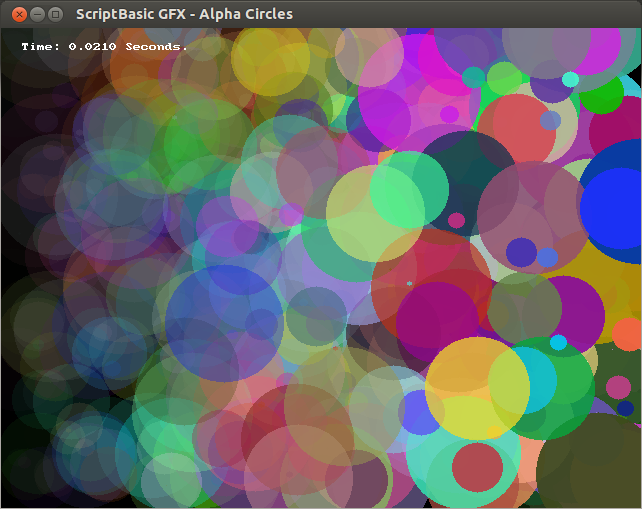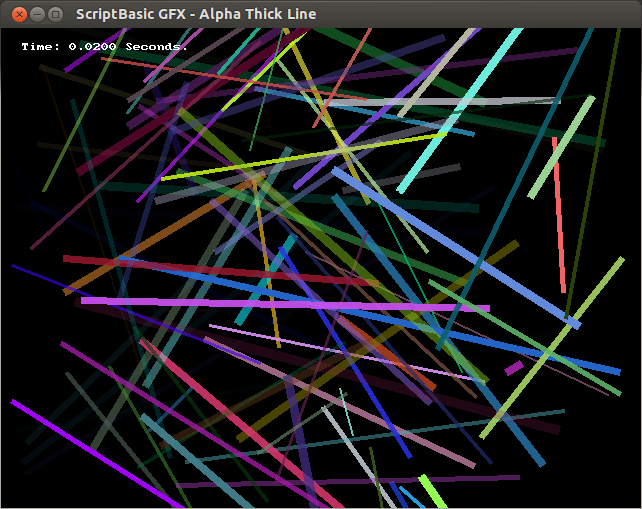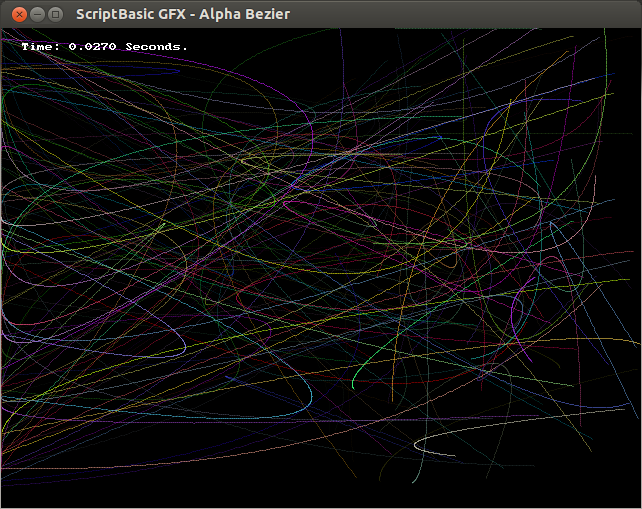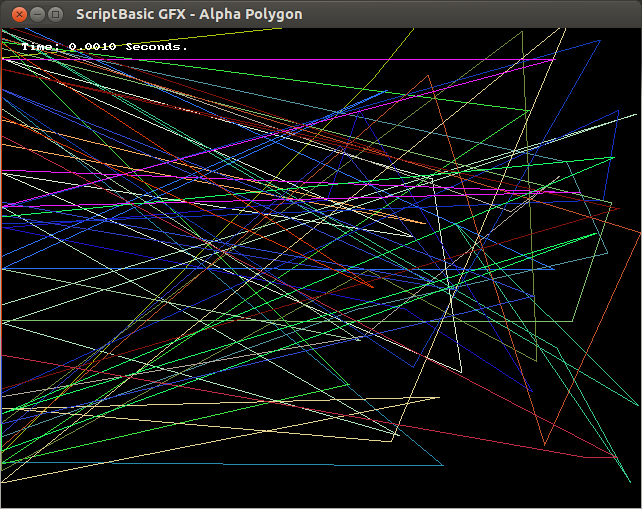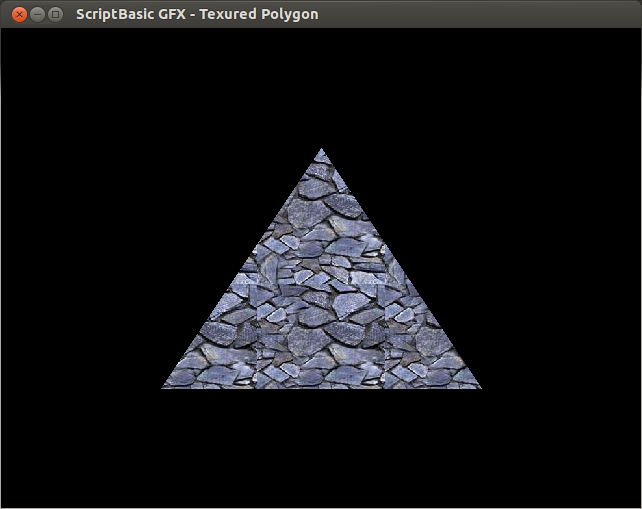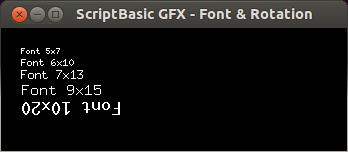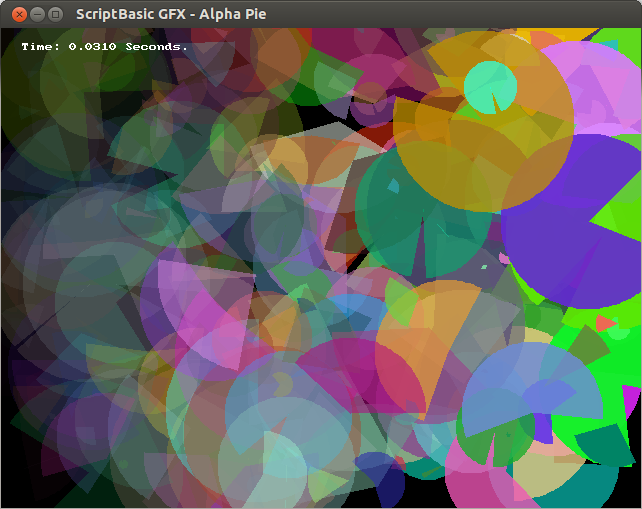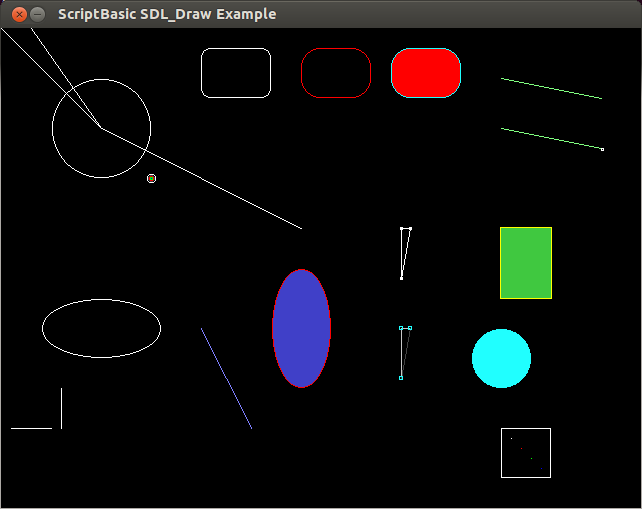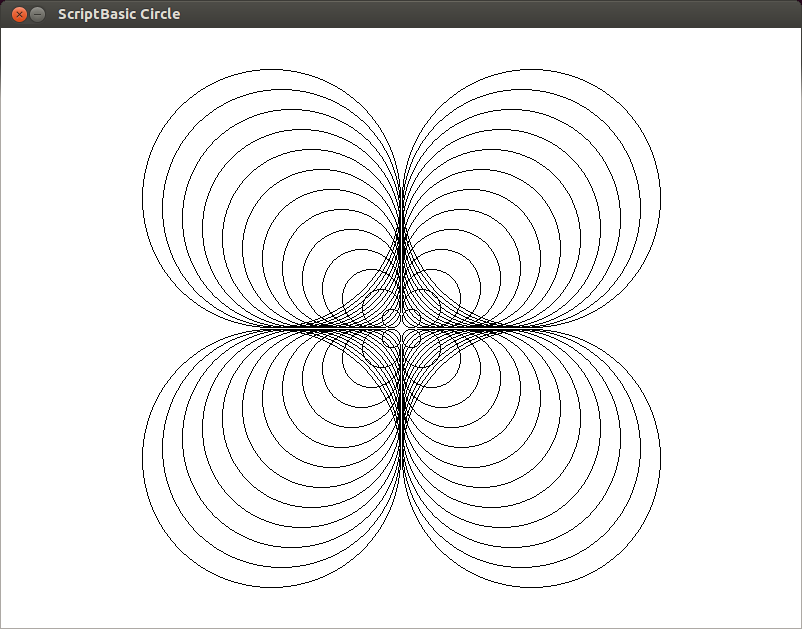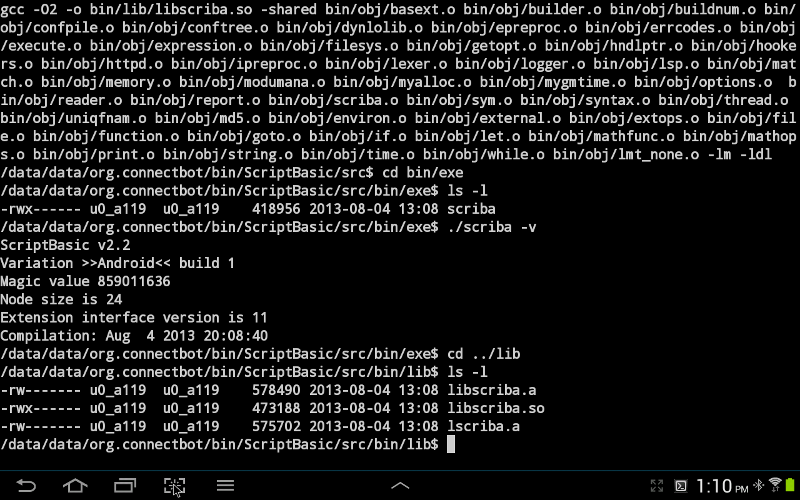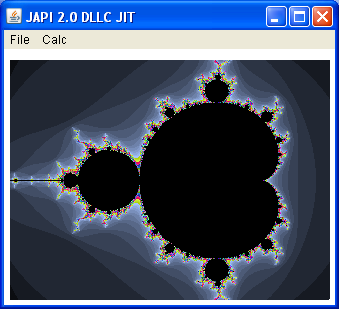31
COM / SB COM - Excel
« on: July 24, 2014, 08:51:36 PM »
Here is an example of using the Script BASIC COM/OLE extension module with Microsoft Excel.
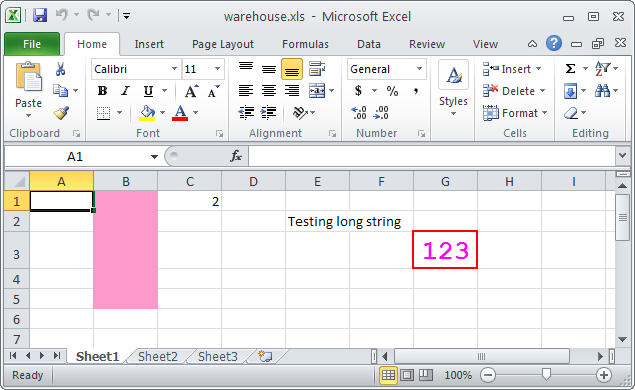
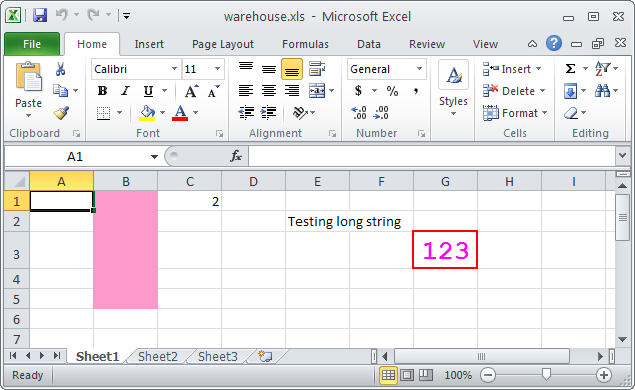
' Jerry's Excel Example - Script BASIC COM IMPORT com.inc CONST XlHAlign_xlHAlignCenter = -4108 CONST XlBorderWeight_xlMedium = -4138 ' create Excel worksheet filename = "c:\\SB22\\sbcom\\excel\\warehouse.xls" oExcelApp = CreateObject("Excel.Application") oWorkBook = CallByName(oExcelApp, "Workbooks", vbGet) oExcelWorkbook = CallByName(oWorkBook, "Add") oExcelSheet = CallByName(oExcelWorkbook, "Worksheets", vbGet, 1) ' change interior color of cells "B1:B5" rose (solid) oRange = CallByName(oExcelSheet, "Range", vbGet, "B1:B5") oInterior = CallByName(oRange, "Interior", vbGet) CallByName oInterior, "ColorIndex", vbLet, 38 CallByName oInterior, "Pattern", vbLet, "xlSolid" ReleaseObject oRange ReleaseObject oInterior ' put data in cell G3 oRange = CallByName(oExcelSheet, "Range", vbGet, "G3") CallByName oRange, "Value", vbLet, 123 ' center the data in cell G3 CallByName oRange, "HorizontalAlignment", vbLet, XlHAlign_xlHAlignCenter ' Set the font attribute to BOLD in G3 oFont = CallByName(oRange, "Font", vbGet) CallByName oFont, "Bold", vbLet, TRUE ' Change font in G3 to purple CallByName oFont, "Color", vbLet, 0xFF00FF ' Change font in G3 to 20 pt Courier New CallByName oFont, "Name", vbLet, "Courier New" CallByName oFont, "Size", vbLet, 20 ' Place BOLD border around cell G3 CallByName oRange, "BorderAround", vbMethod, 1, XlBorderWeight_xlMedium, 3 ReleaseObject oFont ReleaseObject oRange ' Add long string to cell E2, short number to C1 oRange = CallByName(oExcelSheet, "Range", vbGet, "C1") CallByName oRange, "Value", vbLet, 2 ReleaseObject oRange oRange = CallByName(oExcelSheet, "Range", vbGet, "E2") CallByName oRange, "Value", vbLet, "Testing long string" ReleaseObject oRange ' Save worksheet and release Excel worksheet memory CallByName oExcelWorkbook, "SaveAs", vbMethod, filename CallByName oExcelWorkbook, "Close" CallByName oExcelApp, "Quit" ReleaseObject oExcelSheet ReleaseObject oExcelWorkbook ReleaseObject oWorkBook ReleaseObject oExcelApp




 I was getting exception errors exiting GFX examples. Renaming sb64.exe back to scriba.exe elevated the problem. MinGW doesn't seem to have this issue.
I was getting exception errors exiting GFX examples. Renaming sb64.exe back to scriba.exe elevated the problem. MinGW doesn't seem to have this issue.